Update Bash Script to inject links for each Jekyll post created
What ticked me off?
Everything was running smoothly. The blogs, although amateurish, were coming along nicely.
I had changed my daily driver OS to Kubuntu-22.04, and setup the jekyll local development environment successfully too.
The posts were also being created flawlessly. Each commit to the GitHub repo, triggered the Jekyll deployment, and I did not get any failure till date.
That’s a success story, right? Well, yes. But, but, I still had an issue.
The README in the actual repo still displayed the default contents that come when a Jekyll project is initialized. That irked me enough to do something with it.
Let’s customize the README in some way which is actually useful, right?
What’s the idea?
The README will have two table with links in it.
The first table will contain links of the categories in my blog.
The second table will contain links of all the posts.
Pretty simple really.
Generating Links
Creating the first table of links are easy, since they are pretty much rigid for now. They are directly written in Markdown.
Creating the second table of links are a bit complicated.
Since the number of posts are ever increasing, every time a post is added, the corresponding links needs to be added to the table. Manually adding links every time a post was added was never going to happen.
So, let’s generate the links to the posts dynamically, whenever a new post is created. To do this, let’s utilize the same script used to generate the posts, and modify it to inject links into README.md whenever a post is successfully generated.
What links are generated?
For each post, there are 3 links generated: category, post, source
The generated links are used to add a row to the table of posts with the columns: date, category, post, source.
Example table:
| Date | Category | Post | Source |
|---|---|---|---|
| 2022-09-06 | programming | “Update Bash Script to inject links for each Jekyll post created” | 📄 |
Generating the category link
The category link has the following structure:
https://blog_url/category/
The category name is already available in the bash script in the variable $category which will be used to generate the link.
The blog’s URL:
https://biplobmanna.github.io
Category link:
https://biplobmanna.github.io/$category
Generating the post link
The post link has the following structure:
https://blog_url/category/yyyy/mm/dd/post-filname-without-date.html/
The category is available in $category
The date in yyyy/mm/dd format is available in $date_in_path
The post-filename-without-date is available in $parsed_lowercase_title
Post Link:
https://biplobmanna.github.io/$category/$date_in_path/$parsed_lowercase_title.html
Generating the source link
The source link has the following structure:
https://github.com/profile/repo/blob/branch/path/filename
The profile is biplobmanna
The repo is biplobmanna.github.io
The branch is main
The path is _posts
The filename is stored inside $filename
Source Link:
https://github.com/biplobmanna/biplobmanna.github.io/blob/main/_posts/$filename
Injecting into Markdown
The above generated links are attached to relevant text in markdown format:
[The text to be displayed](LINK)
The generated markdown style text is then injected into README.md based on certain conditions:
README.mdexists- The
-ior--ignore_readme_updateoptional argument is not passed, which if passed creates a variableignore_readme_update=1
# update README.md
update_readme() {
# if README.md exists, only update then
if [ -f "./README.md" ]; then
printf "| $parsed_date | " >> ./README.md
printf "[$category](https://biplobmanna.github.io/$category) | " >> README.md
date_in_path=$(date +"%Y/%m/%d")
printf "[\"$title\"](https://biplobmanna.github.io/$category/$date_in_path/$parsed_lowercase_title.html) | " >> README.md
printf "[📄](https://github.com/biplobmanna/biplobmanna.github.io/blob/main/_posts/$filename) |" >> README.md
printf "\n" >> README.md
fi
}
# update README.md with details of blog post
# if ignore_readme_update DNE
if [ -z ${ignore_readme_update+x} ]; then
update_readme
fi
The above injection will add a row into the table.
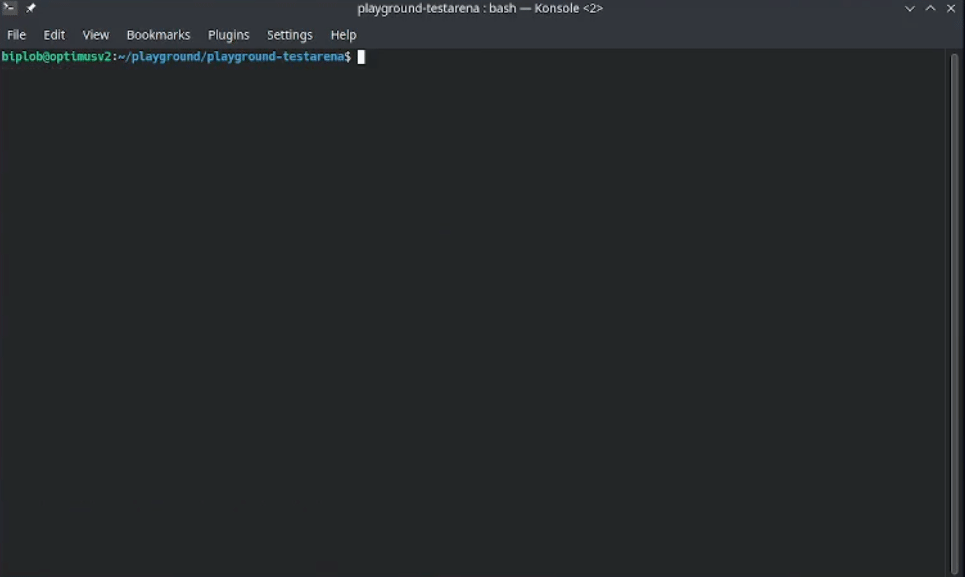
Some anecdotes
The frustration of manual work
There was many a stumble along the way, with many a broken links. The most hard work was to manually add links for all the posts which were already present.
During the addition of this functionality to the script there were 10 posts already present.
It was a massive headache to manually add markdown content and links for each of the already existing posts.
I basically had to do the following steps for each of the post:
- Copy-Paste the date
- Copy-Paste the category into
[category](https://category_link) - Copy-Paste the category, date, title and the filename into
[title](https://blog/category/yyyy/mm/dd/filename.html) - Copy-Paste the filename into
[📄](https://github_repo_path/filename.md)
Multiply that by 10, and you have frustration on a frying pan.
It took much groaning, hair pulling and dealing with broken links to get the desired result. Phew!
The broken links funk
As soon as the posts are pushed into the GitHub repo, the site builder runs and generates the static site.
The date in the post links are determined based on the datetime mentioned in the front matter in each of the post.
The site is deployed into a Docker container running Ubuntu.
I think the Ubuntu running inside the Docker container has a different timezone set than mine (IST +5.30)
Why?
Well, here is where it gets funky.
I had initially deployed a different after 12 am, on 07/SEPT/2022, and the post was also created after 12am on 07/SEPT/2022, so the date in the post link should have been .../2022/09/07/... but the date in the link was .../2022/09/06... instead, which kinda suggests that in the timezone inside the container, the date was still 06/SEPT/2022 after the datetime conversion from my timezone (IST +5.30) into whatever timezone is set inside.
Why is this relevant?
Well, the link to the blog post generated has the date in the URL .../yyyy/mm/dd... and that is generated based on the date of creation, which in the above case did not match the actual generated link of the post. So, broken links! YAY!
How did I resolve this?
Well, I first deleted the post from GitHub. Then I changed the time to be somewhat later, say around 7am-ish and pushed back into GitHub.
Is this a bug? Do I report it?
Someday, maybe.
Check out the entire series of posts related to Blog Setup